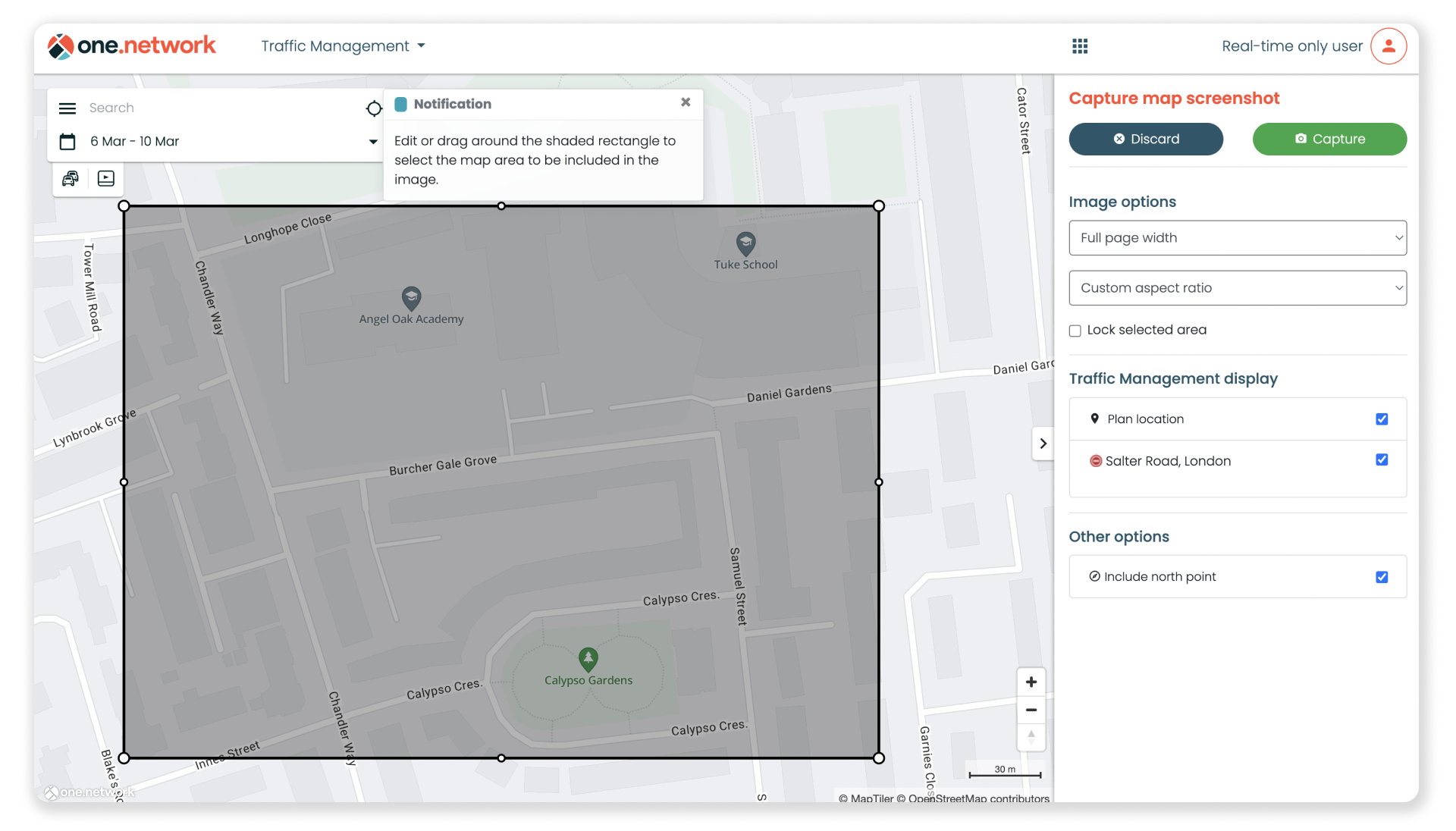Overview
In this release, we’ve made some improvements to the one.network map, as well as our Traffic Management module.
one.network Map
- Based on feedback from the January major map release, we’ve updated the line colours to make closures, diversions and traffic restrictions easier to identify on the map.
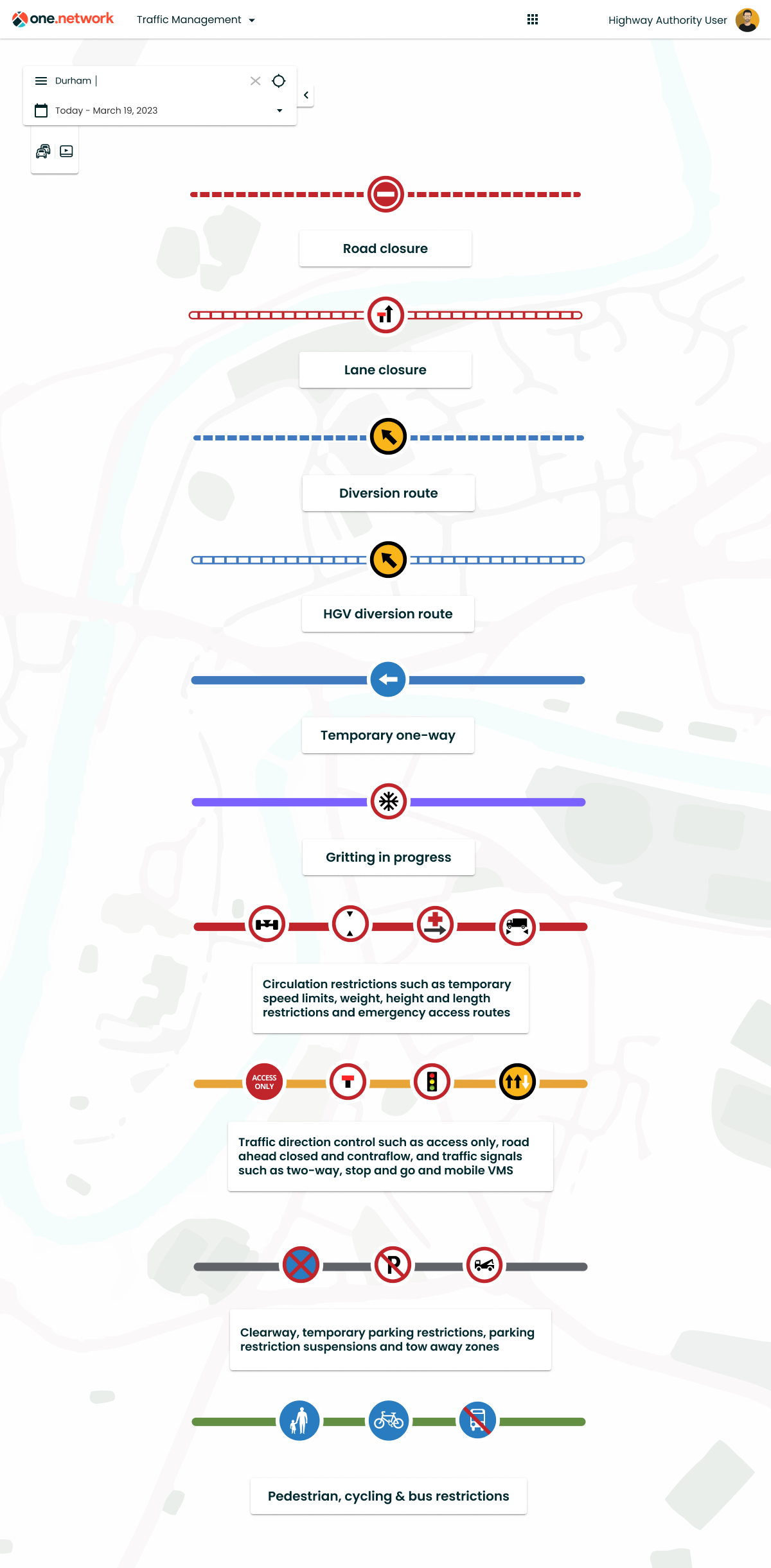
- The right-click Map Context menu will now open with optimal orientation, snapping to the bottom, right, left or top of the map to prevent an obstructed view.
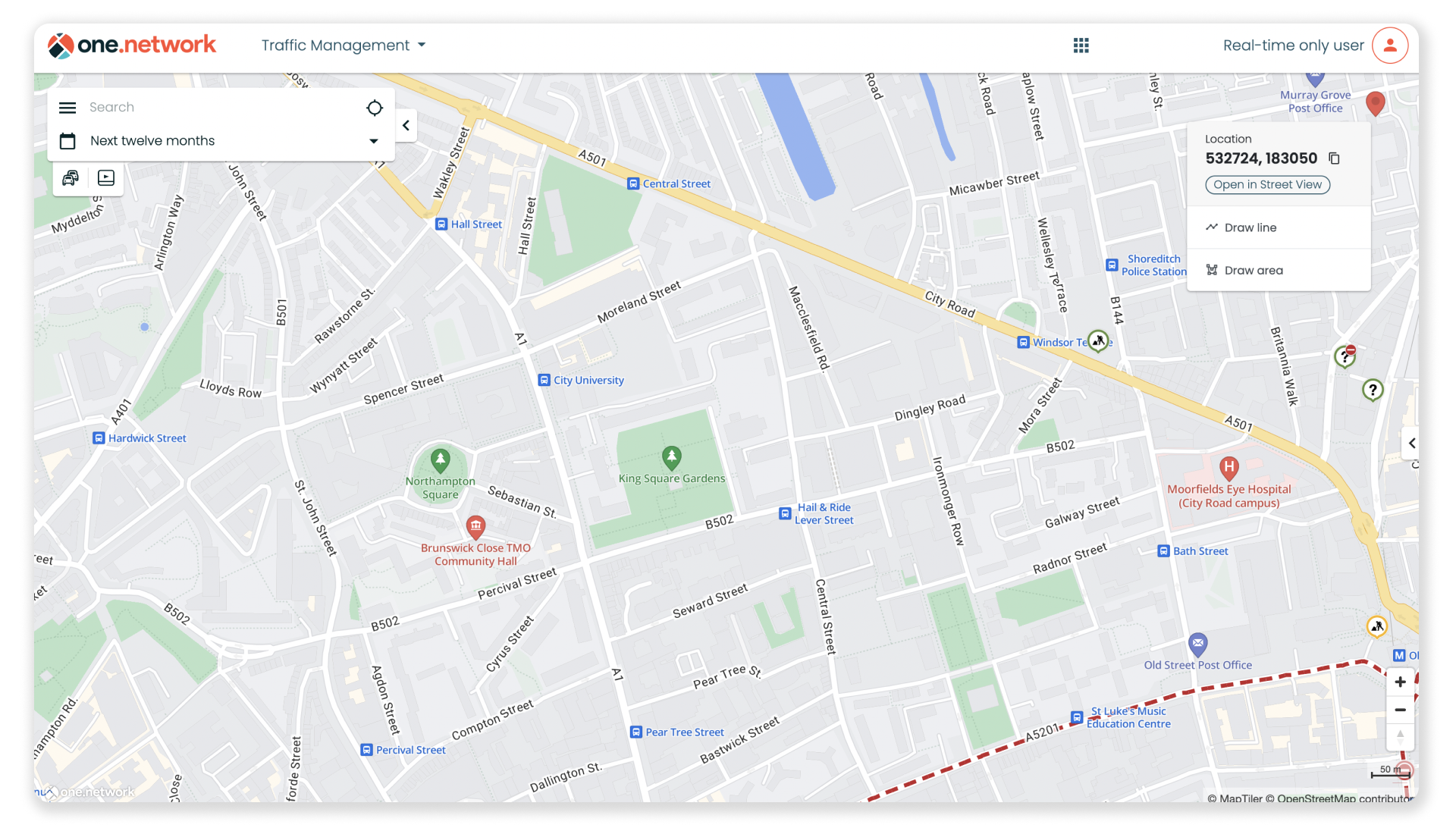
- We’ve introduced the ability to change your login password from within the ‘My Account’ page. Now, if you are already logged in and want to update your password, you’ll no longer have to go through the longer ‘Recover password’ process.
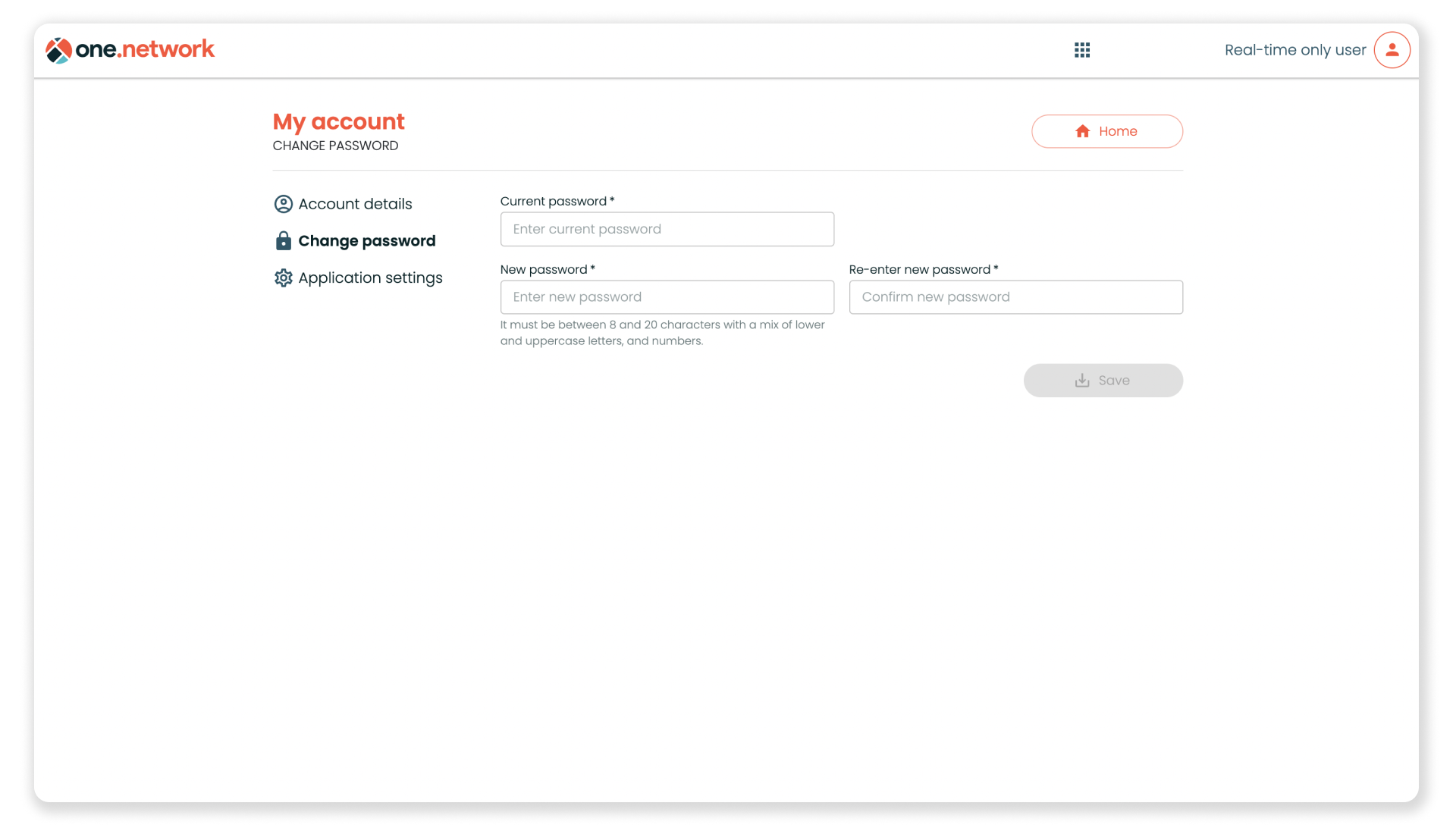
Traffic Management
Our Traffic Management module has also received some developments.
- We've prevented the ability to drag entire polygons when plotting polygons on the map to make this process easier and simpler.
- The distance tooltip has been relocated on the map for an improved diversion plotting experience.
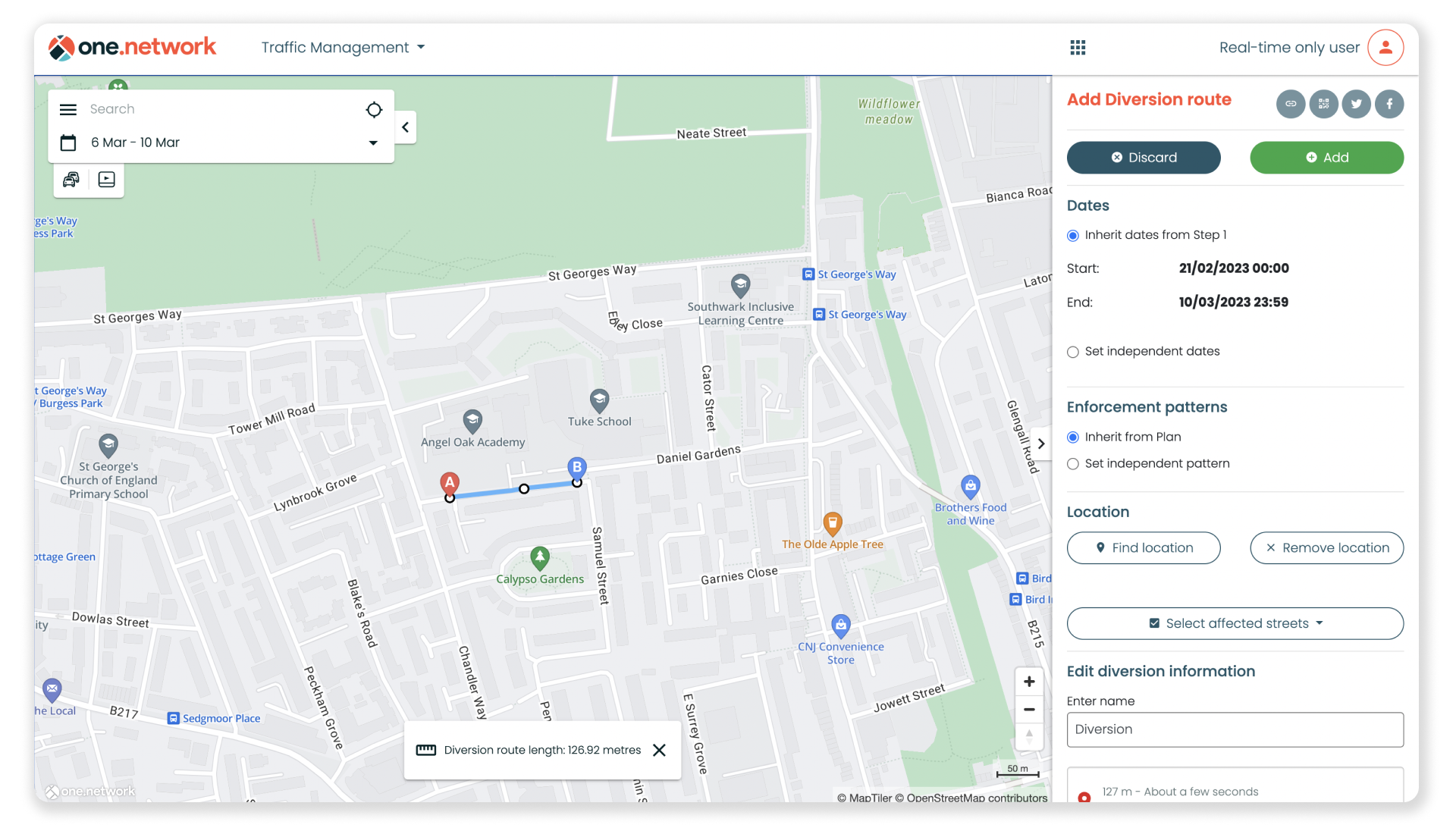
- Plotting routes will now be clearer and simpler with Point A, Point B and the plotted line appearing over the top of road names.
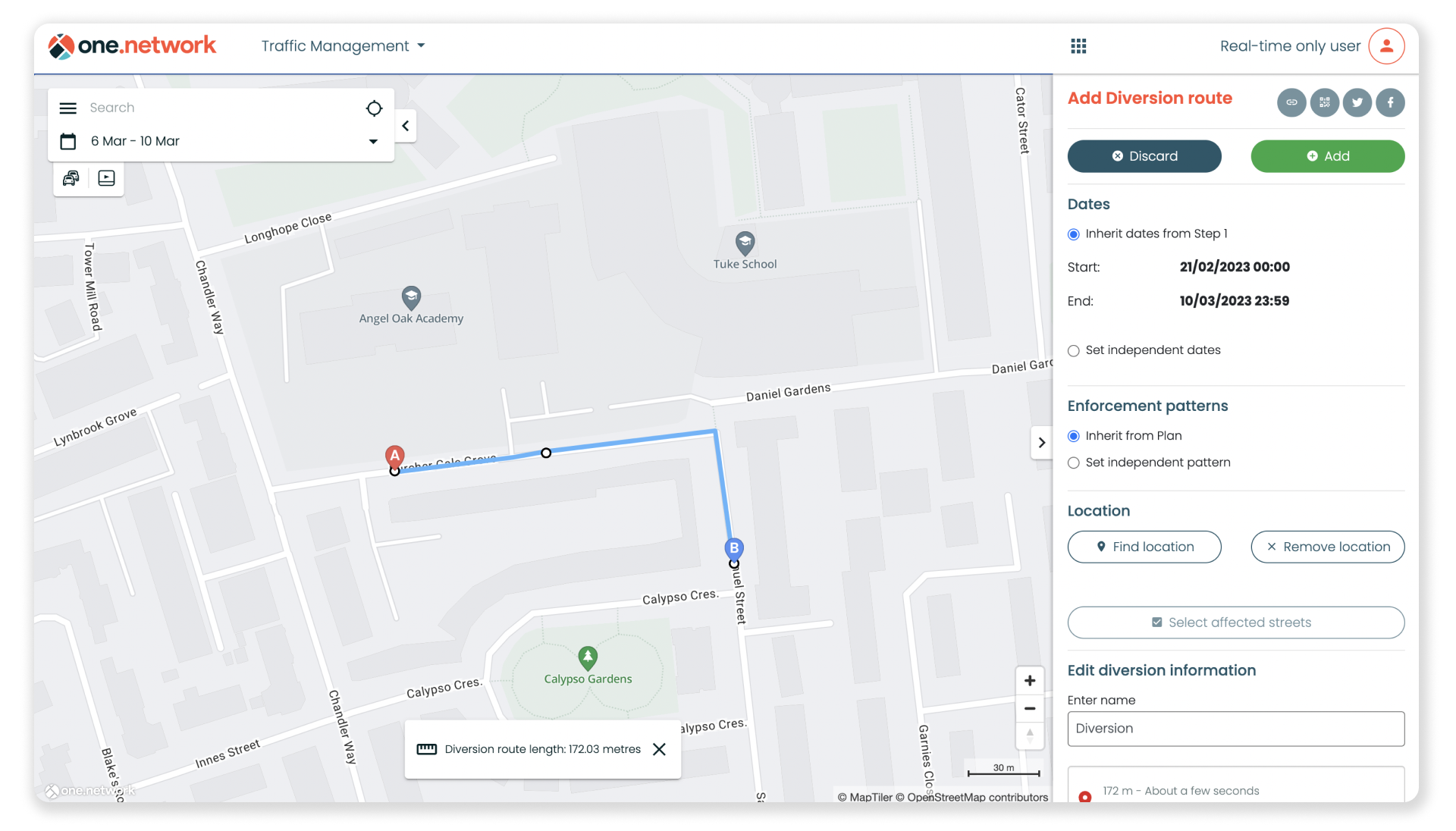
- After receiving some customer feedback about the map screenshot functionality, we’ve made the selection tool quicker and easier to use, as well as optimised the one.network watermark logo.